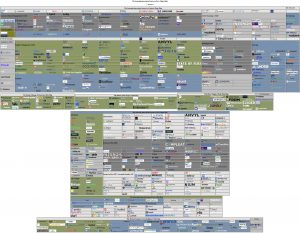Some of you were upset that my last post on Valid Uses for Gen-AI weren’t very Procurement centric, arguing that there were valid uses for Gen-AI in Procurement and that the doctor should have focussed on, or at least included, those because why else would almost every vendor and their dog be including “AI” front and center on their web-site (about 85%+)!
Well, you’re right! To be completely fair, the doctor should acknowledge these valid uses, even if they are very few and very far between. So he will. Those of you following him closely will note that he mentioned some of these in his comment on LinkedIn to Sarah Scudder’s post on how “AI is a buzzword“.
AI is a lot more than a buzzword, but let’s give Gen-AI it’s due … in Procurement … first.
With Gen-AI you can:
1. Create a “you” chat-bot capable of responding to a number of free-form requests that can be mapped to standard types.
This is especially useful if the organization employs one or more annoying employees who always waits too long to request goods and then, after you place the order, insist on emailing you every day to ask “are they here yet” in reference to their request, even though you flat out told them the boats are coming by ship, it takes 24 days to sail the goods across the ocean once they are on the ship, typically 3 days to get them to the port, 3 to 14 days to get them on that ship, 3 to 7 days to get the ship into a dock, 3 to 4 days to unload the ship, and 3 to 4 days from the fort, for a minimum delivery time of 35 days, or 5 weeks, and asking week one just shows how stupid this employee is.
2. Similarly, you can create a “you” chatbot for RFP Question Response.
More specifically, you can create a bot that can simply regurgitate the answers to sales people who won’t read the spec and insist on emailing you on a daily basis with questions you already answered, and which they would realize if they weren’t so damn lazy and just read the full RFP.
3. Create meaningless RFPs from random “spec sheets”.
Specifically, take all those random “spec sheets” the organizational stakeholder downloaded from the internet just so you can check a box, send it out, and make him happy. (Even though no good RFP ever resulted from using vendor RFP templates or spec sheets.) Which is especially useless if you have a subscription with a big analyst firm that includes helping you identify the top 5 vendors you are going to invite to the RFP where you will focus on the service, integration, implementation, and relationship aspects as the analyst firm qualified the tech will meet your needs. (After all, sales, marketing, human resources, and other non-technical buyers love to be helpful in this way and don’t realize that just about every “sales automation”, “content management”, and “application system” has all of the same core features and you can usually make do with any one of a dozen or more low-cost “consumerized” freeware/shareware/pay-per-user SaaS subscriptions.)
4. Or, do something slightly more useful and auto-fill your RFPs with vendor-ish data.
You could use the AI to ingest ALL of a vendor’s website, marketing, and sales materials as well as third party summaries and reviews and auto-fill as much of your RFP as you can before sending it to the vendor, and then approximately score each field based on key words, to ensure that the vendor is likely capable of meeting all of your minimum requirements across the board before you ask them to fill out the RFP and, more importantly, spend hours, or days, reviewing their response.
5. Identify unusual or risky requests or clauses in a “ready to go” contract.
Compare the contract draft handed to you by the helpful stakeholder to the default ones in your library that were (co-)drafted by actual Procurement professionals and vetted by Legal and don’t have unusual, risky, or just plain stupid clauses. For example, an unvetted draft could have a clause that says your organization accepts all liability risk, you agree to pay before goods are even shipped, you’ll accept substitute SKUs without verification, etc. (because the helpful stakeholder just took the vendor’s suggested one-sided contract and handed it to you).
6. Automatic out-of-policy request denial.
Program it to just say “denied” for any request that doesn’t fall close to organizational norms.
7. Generate Kindergarten level summaries of standard reports for the C-Suite.
Got a C-suite full of bankers, accountants, and lawyers who don’t have a clue what the business actually does and need simplified reports translated to banker-speak and legalese? No problem!
Of course, the real question is to ask not what Gen-AI can do for you but what can you do without Gen-AI because the doctor would argue that you don’t need Gen-AI for any of this and that the non-Gen-AI solutions are better and more economical!
Let’s take these valid uses one-by-one:
1. You could hire a virtual admin assistant / AP clerk in the Phillippines, Thailand, or some other developing country with okay English skills to do that for 1K a month!
Furthermore, this full time worker could also respond to other, more generic, requests as well, and do some meaningful work, such as properly transcribing hand-written invoices (or correcting OCR errors), etc. And give your employees the comfort of a real, dependable, human for a fraction of the cost of that overpriced AI bullsh!t they are trying to shove down your throat.
2. Classic “AI” that works on key phrases in the hands of the admin assistant will work just as well.
It will find the most appropriate data, and then the admin can verify that the question can be answered by the paragraph(s) included in the RFP, or that the sales person actually read the RFP and is asking for a clarification on the text, or a more detailed specification. The sales person gets the desired response the first time, no time is wasted, and you haven’t p!ssed off the sales person by forcing him to interact with an artificially idiotic bot.
3. When they said the best things in life are free, they weren’t referring to vendor RFPs.
In fact, those free RFPs and spec sheets will be the most expensive documents you ever handle. Every single one was designed to lock you into the vendor’s solution because every single one focussed not on what a customer needed, but the capabilities and, most importantly, features that were most unique to the vendor. So if you use those RFPs and sheets, you will end up selecting that vendor, be that vendor right, or wrong, for you. The best RFPs and spec sheets are the ones created by you, or at least an independent consultant or analyst working in your best interest. No AI can do this — only an intelligent human that can do a proper needs, platform, and gap analysis and translate that into proper requirements.
4. Okay, you need AI for this … but … traditional, now classic, AI could do that quite well.
Modern Gen-AI doesn’t do any better, and the amount of human verified documents and data you need to sufficiently train the new LLMs to be as accurate as traditional, now classic, AI, is more than all but a handful of organizations have. So you’re going to pay more (both for the tech and the compute time) to get less. Why? In what world does that make sense?
5. Okay, you need NLP at a minimum for this, but you don’t need more. And you barely need AI.
All you have to do is is use classical NLP to identify clause types, do weighted comparisons to standard clauses, analyze sentence structures and gauge intent, and identify clauses that are missing, deviating from standard, and not present in standard contracts. And, as per our last use, do it just as well without needing nearly as much data to effectively train. Leading contracts analytics vendors have been doing this for over a decade.
6. Even first generation e-Procurement platforms could encode rules for auto-approval, auto-denial, and conditional workflows.
In other words, you just need the rules-based automation that we’ve had for decades. And every e-Procurement, Catalog Management, and Tail Spend application does this.
7. Any semi-modern reporting or analytics platforms can allow the templates to be customized to any level of detail or summary desired.
And if you have a modern spend analysis platform, this is super easy. Furthermore, if your C-Suite is filled entirely with accountants, bankers, and lawyers who don’t understand what the business does, because they fired all the STEM professionals who understood what the business actually does, then your organization has a much bigger problem than reporting.
In other words, there isn’t a single use case where you actually need Gen-AI, as traditional approaches not only get the job done in each of these situations, but traditional approaches do it better, cheaper, and more reliably with zero chance of hallucination.
At the end of the day you want a real solution that solves a real problem. And the best way to identify such a solution is to remember that Gen-AI is really short for GENerated Artificial Idiocy. So if you want a real solution that solves a real problem, simply avoid any solution that puts AI first. This way you won’t get a “solution” that is:
- Artificial Idiocy enabled
- Artificial Idiocy backed
- Artificial Idiocy enhanced
- Artificial Idiocy driven
As Sarah Scudder noted on “AI is a buzzword“, AI is a delivery mechanism which, scientifically speaking, is a method by which the virus spreads itself. This is probably the best non-technical description of what AI is ever! And the best explanation of why you should never trust AI!